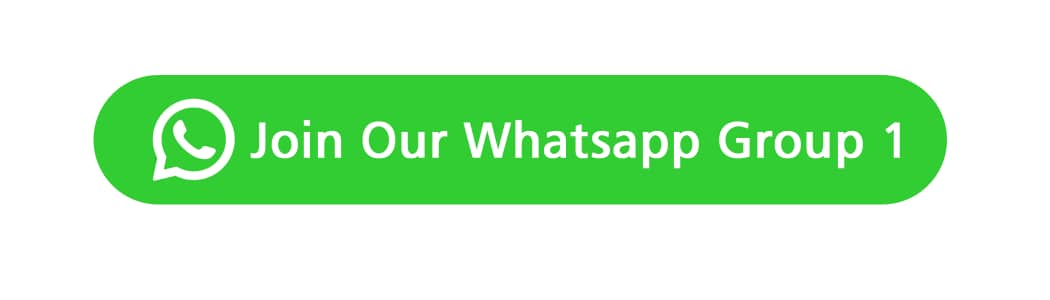How to change your name, date of birth, and others on NIMC mobile app without leaving your home

The National Identity Management Commission (NIMC) has introduced an easy method for Nigerians to modify or update their information on the National Identification Number (NIN) platform.
Recall that having a NIN has become compulsory, following the federal government’s directive asking telecommunication companies to block SIM cards not linked with the number.
Also, apart from its requirement for SIM usage, NIN is also needed for all banking transactions in the country, which requires identity verification and several other things, according to NIMC.
However, with the launch of the NIMC Self-Service App, it is now easy for you to change your name, date of birth, contact, and others without the need to go to the commission’s office.
Here’s a step-by-step guide on how to modify your data:
- Access the NIMC Self-Service App:
Visit the website https://selfservicemodification.nimc.gov.ng on your web browser. - Register or Login
- If you don’t have an account, click on “Register” to create one.I
- f you already have an account, click on “Login” and enter your credentials.
3. Provide Required Information: After logging in, you will be prompted to enter the following details: .
- Your National Identification Number (NIN)
- Last name
- Email address
4. Access Data Modification Channel:
Once you have provided the required information, the data modification channel will become accessible to you.
5. Modify Your Data: Follow the prompts provided on the self-service platform to modify your data as needed.
Did you know you can modify your name, date of birth, mobile number, house address, email address, etc., on the NIMC Self-Service App?
Kindly log on to:https://t.co/LqGAXUqO6H
All modifications on the National Identification Number (NIN) can be done seamlessly on the NIMC… pic.twitter.com/5o8FhPvBjD
— NIMC (@nimc_ng) March 23, 2024