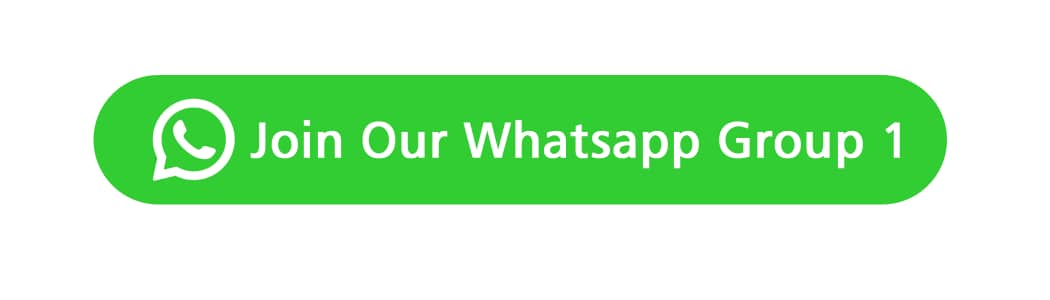Elections: How to vote, confirm polling unit location

The 2023 general elections scheduled to commence with the Presidential and National Assembly polls on February 25 is less that two weeks away.
Below are some vital information to help eligible voters with the voting procedure.
Who is Eligible to Vote?
According to the new election guidelines released by the Independent National Electoral Commission (INEC), only individuals who register and present a valid Permanent Voter’s Card (PVC) at their polling units will be eligible to vote at the election.
Accreditation and Voting Procedure
On election day, accreditation and voting is to commence at 8:30 am and is scheduled to close at 2:30 pm. The accreditation process will include the checking of the PVC of the voter; positive identification of the voter in the Bimodal Voter Accreditation System (BVAS); authentication of the voter by matching their fingerprints or face (facial recognition) using the BVAS; positive identification of the voter in the Register of Voters; among others.
According to INEC, voting at the upcoming election will only be in accordance with the Continuous Accreditation and Voting System (CAVS) procedure specified in its new Regulations and Guidelines, the Election Manual, and any other Guide issued by it. Thus, voters are to ensure that they know their polling units and check the Register of Voters that will be released by the commission to confirm that their name is on the Register, as INEC stated that no voter would be allowed to cast their vote in any polling unit other than the one where they are registered or assigned.
Also, INEC noted in the new guidelines that the BVAS will be used to verify the PVC of all eligible voters before they cast their votes.
Where a voter cannot be identified by the BVAS using all the methods outlined in the new Regulations and Guidelines or where the voter’s fingerprint or face cannot be matched with the details in the BVAS, after 3 trials, the electoral commission said that such a voter would not be allowed to vote.
Do’s and Don’t
Another critical thing to note in the new guideline is the prohibition of telephones and other electronic devices.
According to INEC, voters may come to the polling unit with telephones and other electronic devices. However, phones are not allowed in the voting cubicles nor can they be used to take pictures of other voters while voting.
Voters are also disallowed from making any mark on the ballot paper for any form of identification. According to INEC, if any voter does so, such ballot papers will be rejected.
How to confirm polling unit via INEC portal
- Log onto the website. The link leads to the home page which features a menu icon at the top right corner of the page.
- Click on the icon, a drop down-list which features three options will be provided. These options include Check Voters Status, Polling Unit Locator, and Help.
- Click on Polling Unit Locator, you will be led to a form which requires your polling unit details. These include, State, Local Government, Registration Area (ward number), and the name of your Polling Unit.
- Keep your Permanent Voter Card handy to input the required information. You can also check your full details by using the Check Voters Status portal, this only requires the Voters Identification Number and surname.
- When the details have been supplied, click on the green icon which reads, “Get Directions”. This leads to Google map which provides the direction to your polling unit’s location.